
Table of Contents
Types of Short Links
As the name suggests, short links refers to links that are short and are commonly seen in sites like Twitter and LinkedIn. Short links can be further categorized into two:
- Random Short Links
- Typable Links
- Easy to remember and can be typed.
Here is a typical link:
https://wiki.pigenie.com/2020/09/7-easy-steps-to-setup-blogger-with-custom-domain.html
You don't expect someone to remember the above link and type it. You either bookmark it or go to the main site, search and find the article. Or you can create a typable short link for it😀
Why Not 3rd Party Short Links?
There are multiple free URL shortening services, some of which allow users to customize the back half. Most popular among these is bitly.com. Couple of disadvantages with the free online URL shortening services are:
- The back half customization depends on the availability i.e whether someone else has taken it or not. This is one major issue that I face due to which I had to come up with alternate lengthier tags😫
- The short link doesn't expose your brand.
The good news is, you can easily setup your own brand's short links. There are two options here:
- Using a sub-domain of your site for short links (which is free). Eg: https://go.pigenie.com
- Buying a short domain which represents your site. For example, goo.gl is a short domain that represents Google.
For both options, you can setup your brand's short links for no additional cost.
Setting Up
For setting this up, we are going to use Short.io's free plan which allows 1,000 active links, which is more than sufficient for a normal site 👍
Step 1:
Create your account in Short.io.
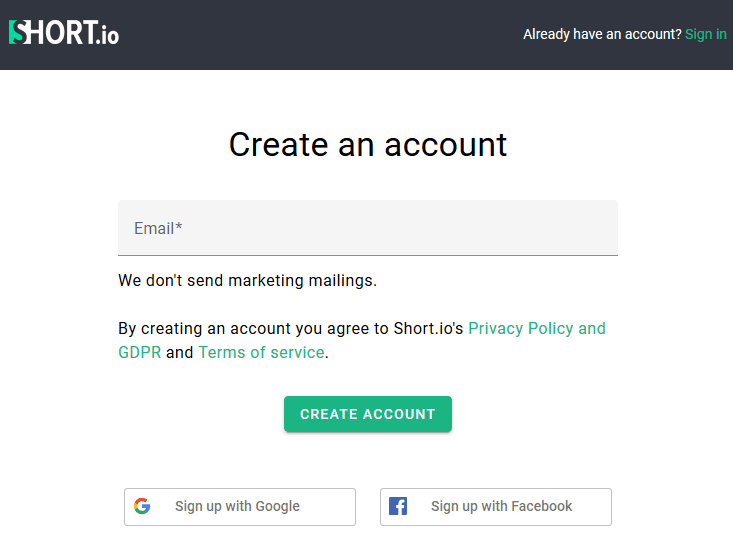
Step 2:
Choose "Add My Own Domain".
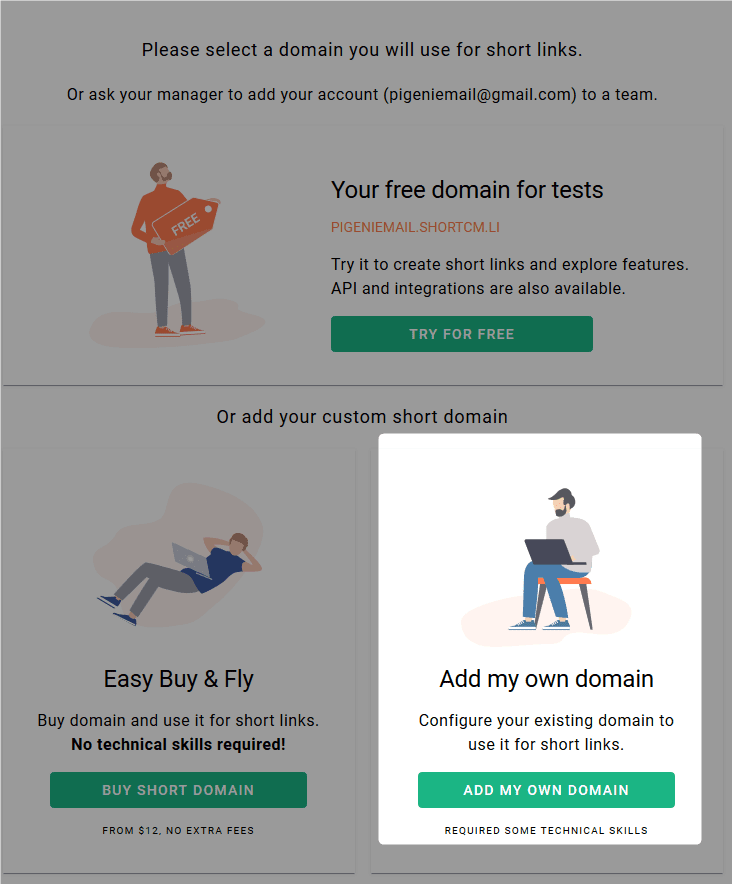
Step 3:
Specify your site's short domain or sub-domain. Here I am going with a subdomain - go.pigenie.com.
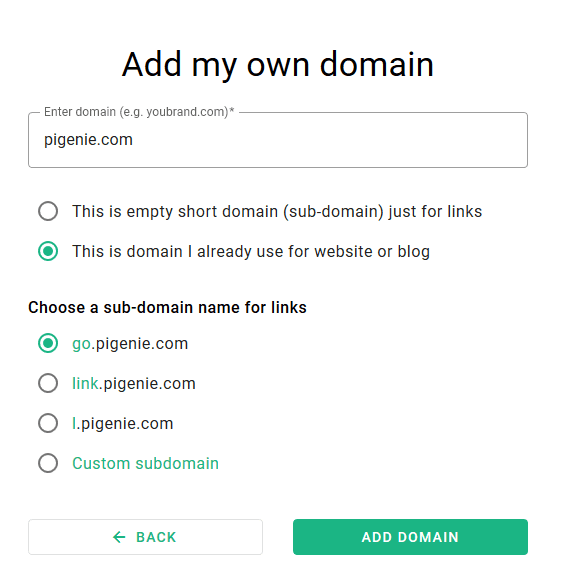
Step 4:
You would now be prompted to add A-Records for your domain with your domain registrar (like Namecheap).
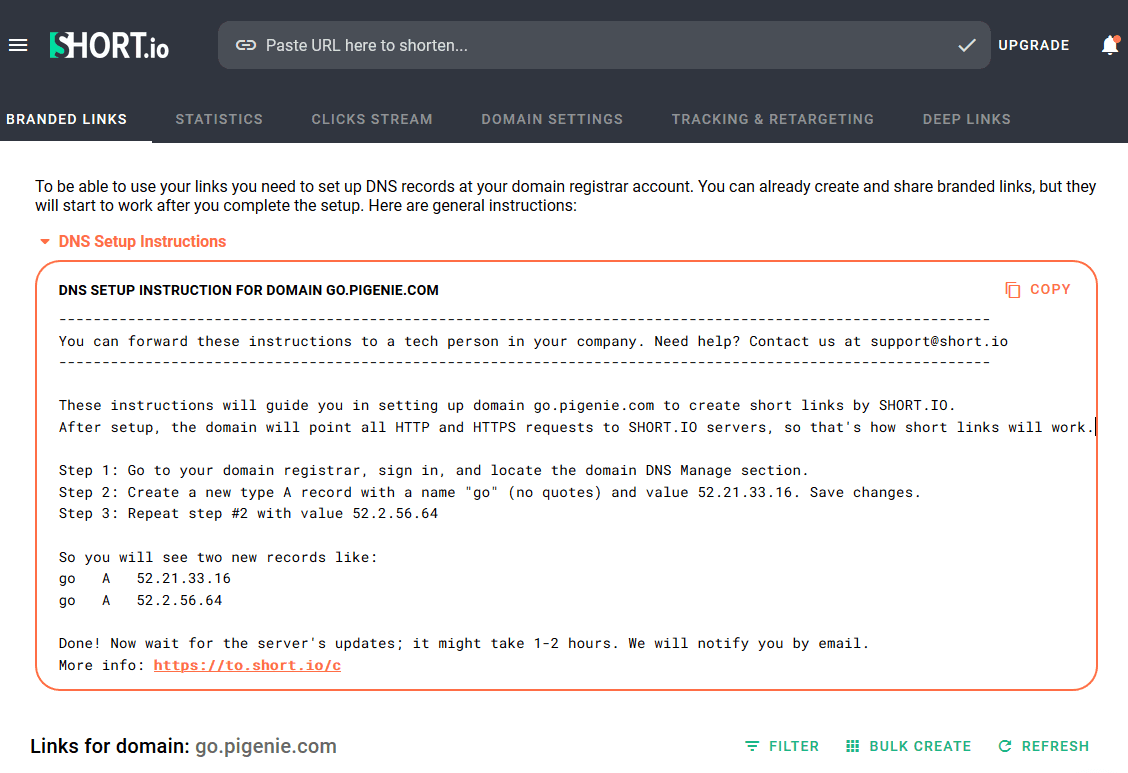
Add your A-Records for your domain with your domain registrar. Kindly note that this might take an hour to reflect.

Step 5:
Setup redirects on what should happen when
- User goes directly to the Short Domain.
- User clicks on an invalid Short URL
For both options, you can set it to automatically redirect to your main site.

That's it, your setup is complete! 😎
Creating Your Short URLs
Step 1:
Go to Short.io's Dashboard and enter your long URL.
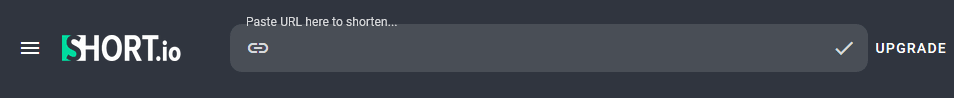
Step 2:
Customize the back half of the short URL if you want to make it typable.
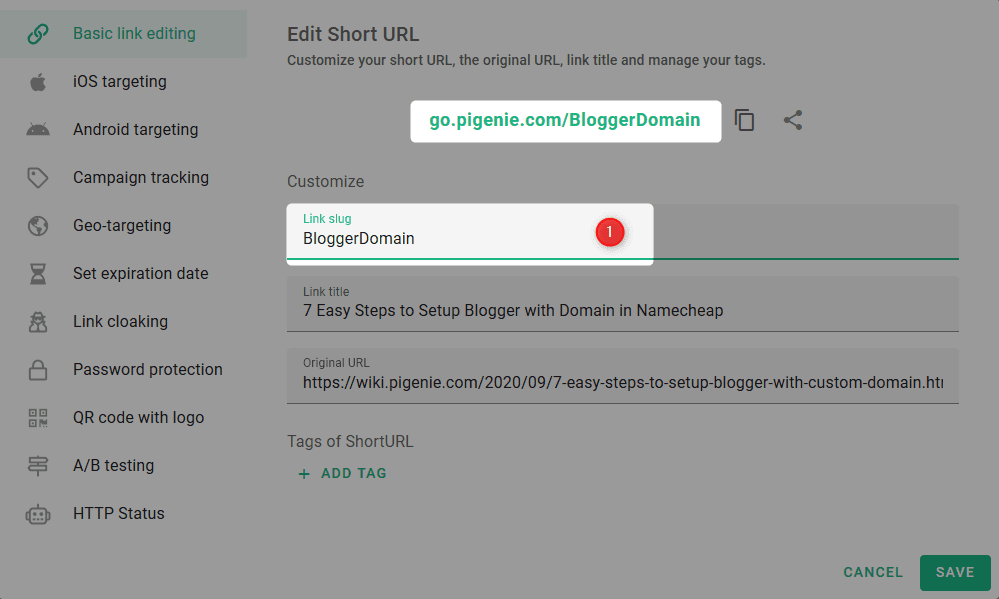
FAQs
1. Are the back end of the short URL case sensitive?
Fortunately, they are not, which makes it more user friendly. All below links and their variations work:
- go.pigenie.com/BloggerDomain
- go.pigenie.com/bloggerdomain
- go.pigenie.com/Bloggerdomain
So, are you planning to use your own site's short links? Let us know the comments.

No comments:
Feel free to leave a piece of your mind.